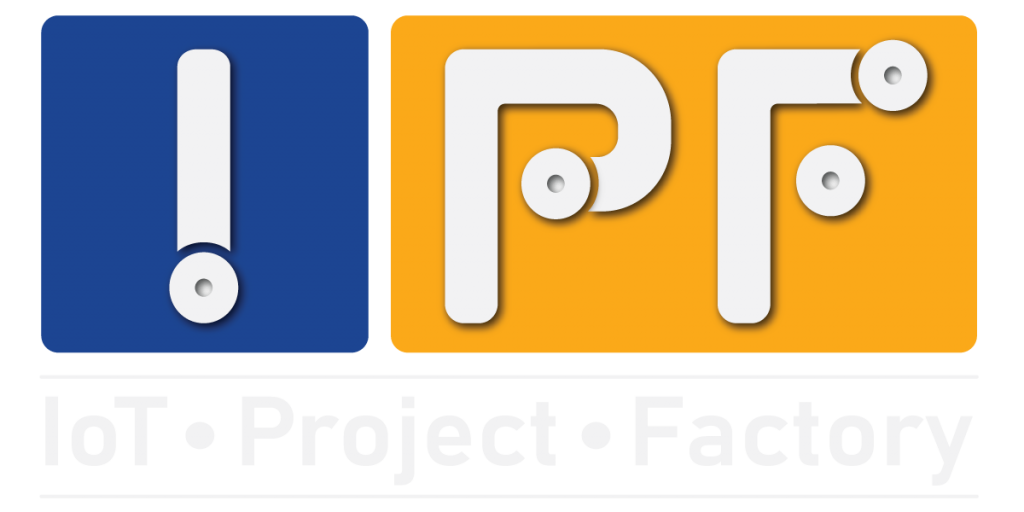The Tuya SDK is a software development kit provided by Tuya Inc., a Chinese company that specializes in IoT (Internet of Things) development. The SDK allows developers to create smart home devices and applications that integrate with Tuya’s cloud platform.
Tuya offers a suite of Software Development Kits (SDKs) designed to facilitate the development of IoT applications, enabling seamless integration and control of smart devices. These SDKs cater to various platforms and development needs, providing developers with the tools to create customized smart solutions.
Key Tuya SDKs:
- Smart Life App SDK:
- Purpose: Empowers developers to build mobile applications that connect and control Tuya-enabled smart home devices.
- Features: Supports device pairing, control, firmware updates, scheduling tasks, and creating smart scenes. It also offers UI BizBundles for rapid integration of common functionalities.
- Platforms: Available for both iOS and Android.
- Extension SDKs:
- Purpose: Provide specialized functionalities for specific device categories.
- Examples:
- Smart Camera SDK: Enables features like live streaming, motion detection, and two-way communication for smart cameras.
- Smart Lock SDK: Offers capabilities such as dynamic passwords, user management, and access logs for smart locks.
- Sweeper SDK: Facilitates map data transmission and cleaning history management for robotic vacuums.
- Platforms: Support both iOS and Android.
- Tuya IoT Core SDK:
- Purpose: A C-language SDK that assists developers in connecting proprietary hardware to the Tuya IoT Core.
- Features: Implements essential IoT capabilities, including device activation, bidirectional data exchange between the cloud and devices, and over-the-air (OTA) updates.
- Platforms: Designed to be platform-independent, suitable for various operating systems.
- Tuya IoT Python SDK:
- Purpose: A Python SDK for interacting with Tuya’s Open API, providing basic IoT capabilities like device and asset management.
- Features: Enables developers to create IoT solutions with functionalities such as device control and data analytics.
- Platforms: Compatible with Python environments.
How to get customize Tuya App using Tuya SDKs:
To create a customized Tuya App using Tuya SDKs, you can work with an experienced agency like IoT Project Factory, which has a strong track record with the Tuya SmartLife SDK and expertise across various smart devices, including lights, locks, cameras, plugs, and switches. Here are some of our completed projects:
- VapeGuardian: An air quality monitoring solution for schools, leveraging Tuya-based PM2.5 sensors. We built Android, iOS, and web applications for monitoring and notifications. Features include threshold settings for PM2.5, notifications, and a robust user hierarchy (admin, manager, staff). The project utilizes Kotlin for Android, Swift for iOS, and Angular for the web, with Node.js backend.
- Elevate Smart: A smart home control app with Tuya Smart Life SDK integration for device management, automation, and notifications. This app includes a complete authentication system and a device control screen for various smart devices.
- GoHigh Smart: A customized OEM app for strip lights with Tuya OEM SDK, integrated with Alexa, Google sign-in, and deployed to both Google Play and App Store.
- Marmony SmartHeat: A smart thermostat app with custom PIDs, sign-in options, and deployment to app stores. The app is designed to control heating systems with easy integration of Google and Apple accounts.
- Filament: A smart lighting app for Filament Smart, integrating comprehensive control features for various Tuya devices, profile management, and scene automation.
- Hexhub: Developed for managing Tuya smart plugs, featuring a dedicated control screen and user profile management.
- Express Energy: An Android and web-based energy metering solution that enables energy tracking and management. Features include a dashboard for user access and usage metrics.
For more details, check out our portfolio at IoT Project Factory. Let us know how we can help you customize your own Tuya-based app!
Advantages of Using Tuya SDKs:
- Rapid Development: Leverage sample code, demo apps, and comprehensive documentation to accelerate the development process.
- Extensive Components: Utilize a wide range of components, including UI BizBundles and extension SDKs, to build feature-rich applications.
- Comprehensive Features: Access a full spectrum of smart modules, such as user management, device control, and smart scenes, with minimal UI programming required.
- Global Data Security: Benefit from robust data protection measures, including dual-channel security encryption and compliance with global data security standards.
- Stable Global Service: Tuya’s cloud services support millions of devices and users concurrently, ensuring reliable performance.
For more detailed information and to access the SDKs, visit the Tuya Developer Platform.
Key Features
- Device Management: The SDK provides a set of APIs for managing devices, including device registration, status updates, and control.
- Data Analytics: The SDK offers data analytics capabilities, allowing developers to collect and analyze data from devices.
- Voice Assistant Integration: The SDK supports integration with popular voice assistants, such as Amazon Alexa and Google Assistant.
- Multi-Protocol Support: The SDK supports multiple communication protocols, including Wi-Fi, Bluetooth, and Zigbee.
Supported Platforms
- Mobile: The SDK is available for both iOS and Android platforms.
- Embedded: The SDK is also available for embedded systems, such as Linux and RTOS.
Programming Languages
- Java: The SDK provides a Java API for Android and embedded systems.
- Objective-C: The SDK provides an Objective-C API for iOS.
- C: The SDK provides a C API for embedded systems.
- Node.js
- Python
Example Use Cases
- Smart Lighting: Use the Tuya SDK to create a smart lighting system that can be controlled remotely using a mobile app.
- Home Security: Use the Tuya SDK to create a home security system that integrates with cameras, door sensors, and alarm systems.
Getting Started
To get started with the Tuya SDK, you will need to:
- Create a Tuya Developer Account: Sign up for a Tuya developer account to access the SDK and documentation.
- Choose Your Platform: Select the platform you want to develop for (e.g., Android, iOS, or embedded).
- Download the SDK: Download the SDK for your chosen platform.
- Read the Documentation: Read the documentation to learn how to use the SDK.